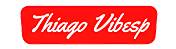The Blackmagic Pocket Cinema Camera (BMPCC) is a powerhouse for indie filmmakers, YouTubers, and cinematographers who want a high-end cinematic look on a budget. However, BMPCC footage shot in BRAW or ProRes often appears flat and desaturated due to the log color profile, making it challenging to visualize the final lookduring production.
That’s where LUTs (Look-Up Tables) come in. By applying cinematic LUTs in DaVinci Resolve, you can instantly enhance your footage, giving it the polished, professional feel seen in Hollywood films.
In this guide, we’ll explore how to get the best cinematic looks with BMPCC LUTs in DaVinci Resolve, helping you achieve stunning colors, rich contrast, and a film-like aesthetic.
🎥 1. Why Use LUTs for BMPCC Footage?
BMPCC Footage in Log: A Blank Canvas
The BMPCC 4K, 6K, and 6K Pro shoot in Blackmagic Film (Log), which captures maximum dynamic range but looks flat and low-contrast before grading.
How LUTs Help
✅ Instantly apply a cinematic look without hours of manual grading.
✅ Save time by using a professional starting point for color correction.
✅ Enhance skin tones and contrast for a polished final image.
✅ Maintain color consistency across multiple shots.
🎨 2. Best Cinematic LUT Styles for BMPCC in DaVinci Resolve
When choosing LUTs for DaVinci Resolve, different cinematic styles can help achieve specific moods and visual storytelling effects. Here are some of the most popular LUTs for BMPCC users:
🎞 a) Teal & Orange (Blockbuster Look)
✅ Best for: Action, travel, cinematic vlogs.
✅ Effect: Enhances skin tones while making the background pop with teal shadows.
✅ Examples: Used in movies like Mad Max: Fury Road and Transformers.
🌆 b) Film Emulation LUTs (Kodak & Fuji Looks)
✅ Best for: Narrative films, indie projects, weddings.
✅ Effect: Soft highlights, rich shadows, and a nostalgic film-like texture.
✅ Examples: Inspired by Kodak 2383, Fuji Eterna, and other classic film stocks.
🔥 c) Moody & Desaturated Cinematic LUTs
✅ Best for: Drama, documentary, cinematic storytelling.
✅ Effect: Darker tones, deep blacks, and a cinematic “HBO” look.
✅ Examples: Common in The Joker and The Revenant.
🌅 d) Warm Sunset & Golden Hour LUTs
✅ Best for: Travel, lifestyle, and adventure films.
✅ Effect: Enhances warm tones, giving the footage a dreamy, golden glow.
✅ Examples: Seen in La La Land and The Secret Life of Walter Mitty.
🎛 3. How to Apply BMPCC LUTs in DaVinci Resolve
Using LUTs in DaVinci Resolve is easy, and they can be applied in just a few steps:
Step 1: Import Your Footage
• Open DaVinci Resolve and create a new project.
• Import your BMPCC RAW or ProRes footage into the media pool.
Step 2: Create a New Node for LUTs
• Go to the Color Page.
• Select your clip and add a new node (Right-click → Add Node → Add Serial Node).
Step 3: Apply the LUT
• Open the LUTs panel on the left side.
• Navigate to your BMPCC LUTs folder.
• Click on your desired LUT to apply it to your footage.
Step 4: Adjust and Fine-Tune
• Use Lift, Gamma, and Gain to tweak exposure.
• Adjust Saturation and Contrast for a balanced look.
• Add Film Grain or Glow Effects for extra cinematic depth.
🚀 4. Pro Tips for Better Cinematic Results
✔ Shoot in BRAW for Maximum Flexibility – If you have enough storage, shoot in Blackmagic RAW for more control over color grading.
✔ Expose Properly with False Color – Use False Color mode on the BMPCC to avoid overexposing highlights.
✔ Use Film Grain for a True Film Look – Adding light film grain in DaVinci Resolve can give your footage a more authentic cinematic texture.
✔ Avoid Overusing LUTs – LUTs should be a starting point, not a final look. Always fine-tune to fit your scene.
✔ Match LUTs to Your Scene’s Lighting – Choose a LUT that complements your natural lighting conditions for a realistic look.
🎯 Final Thoughts: Get Cinematic Results Instantly
Applying BMPCC LUTs in DaVinci Resolve is one of the fastest ways to achieve a professional, cinematic lookwithout spending hours in post-production. Whether you’re going for a Hollywood-style blockbuster, a moody drama, or a vibrant travel film, LUTs help you unlock the full potential of your BMPCC footage.
🎁 Get Your BMPCC LUTs Today!
🚀 Want to enhance your footage instantly? Check out our premium BMPCC LUTs pack for DaVinci Resolve and take your color grading to the next level!